You can make a post permanently or temporarily 'sticky'. Isn't that good news? Here is how I did it.
1. Make your post as usual.
2. At the bottom it will look like this:
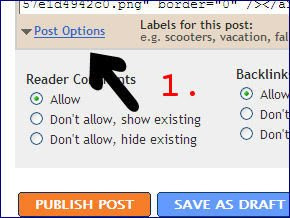
3. Click on 'post options.
4. On the right there is a place where you can set the date and time of the post.
It looks like this:
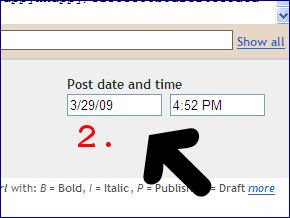
In here put the date that you want the post to no longer be sticky.
5. Publish as usual. Now smile! You did it~
If you try anything mentioned in this post, please leave a comment and let me know what you thought of it!








1 comment:
I always wondered how to make the post sticky and now I know. Thanks, Phyl.
Post a Comment